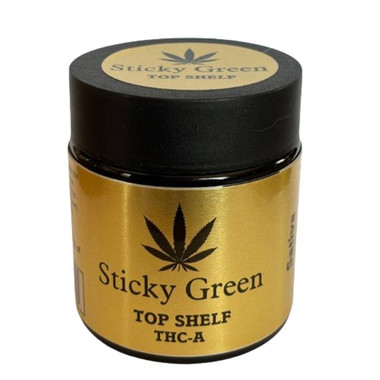Online Checkout Process Optimization for Vape Shops: Building Trust And Increasing Sales
Estimated 0 min read
Vape shops almost feel like the freshmen on the eCommerce scene.
As online vape shops continue to grow and evolve, the best practices will continue to shape themselves around what the market asks for.
One of those features is an efficiently designed online checkout process.
Table Of Contents
- What is a checkout process?
- What is a checkout flow design?
- Vape shop e-commerce: checkout flow best practices
- What is the best e-commerce checkout design for my vape shop?
- Checkout page optimization [vape shop ecommerce optimization tips]
- How to guarantee the best checkout experience
What Is a Checkout Process?
Whether you are managing an online store or a physical store, the checkout process is the last stage of the customer journey. Or at least the part of the customer journey where purchases are made.
Don't be fooled. The customer journey doesn't end at checkout. For many companies, it's only the beginning.
The checkout part of the process is what we'll be concentrating on.
The checkout stage is the last step in the shopping experience. When the buyer verifies that everything in the cart is now in the bag, they hand the cashier the money and go off with a bag full of new purchases.
In essence, not much changes in an online checkout process.

The online checkout is the stage in the shopping process when the customer reviews their online cart. They put in or take out any items they are missing or don't want any longer, check the shipping plus other additional fees, fill in the payment method's information, and make the purchase.
For an online vape shop, the checkout process is critical, probably more so than it is in a physical store.
A large number of sales get lost in the checkout process. This process is called cart abandonment, and it can happen for a variety of reasons. The checkout process optimization for vape shops is so important. It could mean the difference between a customer going through with the purchase or deciding to abandon their cart.
What Is a Checkout Flow Design?
The checkout flow design is the way the checkout process is structured within your online vape shop. In other words, it’s the order in which the customer has to go through the steps in the checkout process.
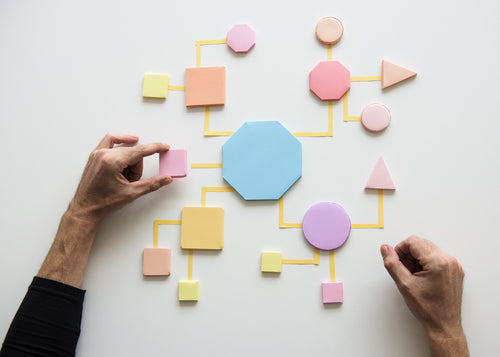
The following steps describe what a standard checkout flow design should look like for an online vape shop:
1. Shopping Cart
Every online shopping journey starts with a shopping cart. Every shopping experience in general probably begins with a shopping cart.
The shopping process begins when the customer starts browsing online for an item they need or want. When they decide on a retailer or an online vape shop, the next part of the process is to begin filling up the cart with items until satisfied.
The checkout process begins when the customer proceeds to purchase the items in the shopping cart. This is done by clicking on a ‘buy now’ button, then taking the customer to the checkout page.
The checkout page is where the customer is given the option to complete the purchase as a guest or create an account.
2. Billing Information
Once the customer has the account or has chosen to proceed as a guest, a second screen should appear. This step is where the customer must fill in all their billing information. In other words, the customer now has to decide the payment method they will be using.
The billing information page usually asks for credit card details, PayPal account details, or in some rare cases, could give you the option of cash payment.
The customer will always be required to fill in their personal information; name, ID, etc.
3. Shipping Information
You want this step in the process to appear after the customer has filled in their billing information. This way, you can give them the option of filling out their information with a simple click of a button if their billing and shipping address is the same.
The shipping information should ask for a detailed account of where the customer needs the item delivered to and who will be receiving the shipment.
4. Shipping Method
The next step in the checkout process is to give the customer all the feasible shipping options. This information will usually have two or three options classified by how quickly the item can be delivered.
Shipping options should always be as fast, affordable, and convenient as possible. Doing this and giving the customer different options to choose from will help minimize cart abandonment.
5. Order Preview
You could also decide to let the customer jump directly to the Payment Confirmation page, but this is a dangerous move. It could result in the placement of the wrong order and an unhappy customer.
The order preview is a critical step in the checkout process. The customer can review the order and items in the cart.
6. Payment Confirmation
The Payment Confirmation stage is the last step in the checkout process and should only come up when the customer is 100% satisfied with their order and all the required information has been filled in.
The payment confirmation page should have an easily spotted ‘call-to-action’ button that allows the customer to confirm and finish their checkout.
Vape Shop ECommerce Checkout Flow Best Practices
Although briefly mentioned in the section above, we thought it wise to include a few eCommerce checkout flow best practices you should not miss.

- Always include a ‘buy now’ button on your cart screen
- Include a guest checkout option
- Offer different shipping methods at affordable rates and always include a free shipping option
- Include a button in the shipping information screen that allows the customer to fill their shipping information with the billing information automatically
- Never skip the ‘order preview’ screen
What Is the Best ECommerce Checkout Design for My Vape Shop?
There isn’t a single best eCommerce checkout design. In an unbelievably competitive industry like vaping, it’s best to stand out from the crowd with innovative designs and make sure that your online processes work perfectly and efficiently.
The checkout flow design is just as essential, and not missing any steps in that process will be the turning point between a completed purchase and an abandoned cart.
There are a few tips that the most successful eCommerce Vape Shops follow, and you should probably follow.
Checkout Page Optimization [Vape Shop ECommerce Optimization Tips]
These are 12 key insights that may help you optimize your eCommerce experience as a whole but specifically make your vape shop’s checkout out process much more intuitive. While at the same time reducing the risk for cart abandonment.
![Checkout Page Optimization [Vape Shop ECommerce Optimization Tips] | VapeRanger](https://cdn.shopify.com/s/files/1/1275/7687/files/checkout-process-optimization.jpg?v=1613512040)
1. Allow Social Sign In
If you want or need to ask for sign in due to vaping regulations, provide the customer the option of signing in using a social network account. This option makes it easier and faster for the customer to sign in.
2. Simplify the Process
The checkout process should be easy to understand. Ask for the bare minimum and make it easy to jump from one step to the next.
3. Design a Mobile-Friendly Checkout Process
An extremely high percentage of online shoppers do most of their shopping on their mobile devices. An eCommerce responsive web design is your best chance at success.
4. Use Error Notifications
If the customer missed a piece of information essential to complete the checkout process, make sure that your website points out exactly where the error occurred. Perhaps even more importantly, make it easy for the customer to locate the error and go back to that screen without losing the progress achieved so far.
5. Offer Multiple Payment Options
Some customers don’t have credit cards or PayPal accounts. Make it easy for anyone to buy from your store. But also make sure you are complying with vape industry regulations.
6. Show Progress
Make it easy for the customer to know what step of the checkout process they are in and how many steps are still to come.
7. Capture Buyer Email Early In the Process
Email information could prove useful when executing marketing campaigns. Ensure you give your customers the chance to sign up for your newsletter early on in the checkout process.
8. Provide Real-Time Support
When a customer encounters a checkout issue, you want to make sure that your customer service team is readily available to solve any problems. A complete FAQ section is also an excellent feature to have.
9. Be Transparent About Inventory
There’s nothing more frustrating than going through the whole checkout process to find out that one or more of the items in your cart are not in stock. Make sure you let the customer know if an item is not in store before placing it in their cart.
10. Provide Enough Product Information
A customer who knows what they’re buying is happy.
11. Ask for Card Information Last
Some customers hesitate to fill in their card information. If the billing information is one of the last steps, it’s less likely the checkout process will result in cart abandonment.
12. Send an Automatic Confirmation Email
An automatic email confirmation allows your customers to rest assured that their order has been properly processed.
How to Guarantee the Best Checkout Experience
There isn’t such a thing as THE Best checkout experience. But there are good and lousy checkout experiences.
In the first place, you’ll need to understand what a checkout process is meant to do and why you must have one that doesn’t feel like a hassle. From there, you’ll be able to engineer a pleasant checkout flow design. Which you’ll be able to do by following a few eCommerce checkout flow best practices.
The best eCommerce checkout design is non-existent, but there are easy steps you can follow to optimize your customer’s checkout experience to the fullest.
These articles may be of interest to you
Holiday Sales: 5 Quick Strategies to Prepare Your Online Vape Shop